Nonprofit organizations can benefit tremendously from social media. It's a simple way for you to to gather followers and friends who have the same goal and mission. Here are our steps to create a social media campaign for your company:
- Know your audience - Interact with the group of people with your common vision. Find out who shows an interest in your cause by using a social media management platform's listening tool and find out who's using keywords that pertain to your nonprofit or mission. Introduce yourself (always make a good first impression) and show them that you have a common goal - your target audience can help spread the word about the cause and create buzz in their own networks of friends and acquaintances.
- Make your mission statement clear - This is a MUST for all nonprofits! No one will donate or volunteer for a cause they don't have that much information about. We've all heard about donation schemes that turn out to be scams - you're not one of them! Make sure your cause and mission statement are searchable and present in all of your organization's pages.
- Show some action - To prove that your nonprofit isn't a scam, post media and articles about how you're changing your world. Post videos volunteers, success stories, pictures of benefactors - potential volunteers want to see what the job consists of and who they'll be helping, and media can help emotionally engage people to get involved. It can also help people relate to the problem and actually uncover a problem that needs to be solved in their community and in the world.
- Thank your sponsors - "Please" and "Thank-you" are the magic words - I can't remember how many times I was told this when growing up. A small thank you can make someone feel very special. Thank your sponsors, volunteers, donators publicly - it's a simple way to say you're appreciative, and a simple way to put a smile on someone's face.
- Make information accessible - If people want to find out more about the company, or how they can lend a hand, give them the information. Volunteers are already devoting time to helping out - don't make them spend more time looking for all the logistics. Make information easy to find on your company's website and fan pages. Also, make it easy to donate to the cause - many nonprofits have already enlisted the text to give mobile option, and some have even included a donation button on their sites.
I personally believe there are so many great nonprofit organizations out there that need more social media coverage to shed some light on a great cause. Everyone has the opportunity to change their communities, cities, and even the world. Social media gives nonprofits the opportunity of connecting volunteers with a cause.
[Photo Courtesy of Office Clipart]

 Just as consumers have to be wary about their social media ventures, businesses also have to take precautions. Employees must be informed about the company policy (what? you don’t have a company policy? well, that’s step one!) and companies have to be strict in this area. It’s easy for employees to make mistakes without realizing it, so here are our tips for making sure you have social media rules beforehand so you can prevent some security slips.
Just as consumers have to be wary about their social media ventures, businesses also have to take precautions. Employees must be informed about the company policy (what? you don’t have a company policy? well, that’s step one!) and companies have to be strict in this area. It’s easy for employees to make mistakes without realizing it, so here are our tips for making sure you have social media rules beforehand so you can prevent some security slips.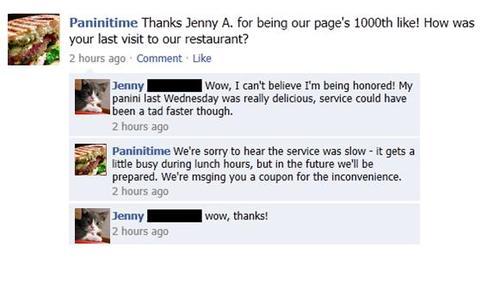 Being on social media isn’t hard, but being on social media is (haha, confusing? read on, my friend.) Just having Facebook and Twitter and other outlets isn’t enough – your brand has to be actively seeking to enter into conversations with your customers every day. It’s important to not only answer feedback in a timely manner, but to also be the one asking for feedback. When a company asks customers for their opinions, it’s telling consumers that the business cares and wants to improve. Engaging with customers is one of the major steps that companies who are succeeding in social media use.
Being on social media isn’t hard, but being on social media is (haha, confusing? read on, my friend.) Just having Facebook and Twitter and other outlets isn’t enough – your brand has to be actively seeking to enter into conversations with your customers every day. It’s important to not only answer feedback in a timely manner, but to also be the one asking for feedback. When a company asks customers for their opinions, it’s telling consumers that the business cares and wants to improve. Engaging with customers is one of the major steps that companies who are succeeding in social media use.
